By Kelley Sloyer
 A new age of media is coming to your social networks, and video is the newest promotional tool. Have no fear; you do not have to be a videographer or invest money in an expensive video camera to promote your store. Social media has made it easy and free for you to take quick videos of anything related to your store, including events, products and employees. Here is how to use video to promote your small business, right from your smartphone.
A new age of media is coming to your social networks, and video is the newest promotional tool. Have no fear; you do not have to be a videographer or invest money in an expensive video camera to promote your store. Social media has made it easy and free for you to take quick videos of anything related to your store, including events, products and employees. Here is how to use video to promote your small business, right from your smartphone.
All about Vine
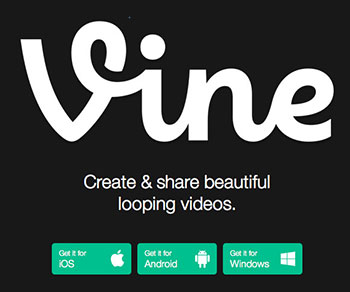 Social media videos should be short and sweet, and mobile service, Vine, allows you to create and share six second looping videos. Not only do your followers see your creations, you can also share them on Facebook and Twitter. To get started, download the app on your smartphone. As with other social networks, you will need to create a username and profile for your account. With Vine, you can log in via Twitter or with your email, and connect to your other social media networks. Get familiar with the app and follow others before you create a video. Start by searching for people in your phone’s address book, or customers on Twitter. After you follow relevant people on Vine, like vendors and other retailers, start to build your own following. Tap into Facebook, Twitter and email to tell your customers that you joined Vine, and include your username so they can follow you.
Social media videos should be short and sweet, and mobile service, Vine, allows you to create and share six second looping videos. Not only do your followers see your creations, you can also share them on Facebook and Twitter. To get started, download the app on your smartphone. As with other social networks, you will need to create a username and profile for your account. With Vine, you can log in via Twitter or with your email, and connect to your other social media networks. Get familiar with the app and follow others before you create a video. Start by searching for people in your phone’s address book, or customers on Twitter. After you follow relevant people on Vine, like vendors and other retailers, start to build your own following. Tap into Facebook, Twitter and email to tell your customers that you joined Vine, and include your username so they can follow you.
Recording a Vine video is very simple. Open the app and tap on the camera icon in the right corner. To record, tap on the screen; to stop, tap again. This is especially handy if you want to make a short video of a few different clips, also known as stop-motion videos. For a stop-motion video, consider filming the process of creating a new merchandise display. Film the empty display case and stop. Then add some product and film again. Continue the process a few times until you have reached your six second limit.
After your video is complete, a new screen will appear where you can watch the replay, and then save it to share with your following. Before posting on Vine, you have the option to post to Facebook and Twitter and add a description. Hashtags are often used to search for videos, so include a relevant hashtag. For example, for your new merchandise display video, your hashtag could be #newarrival, or the name of the product line you are featuring. When complete, tap “Done” and your video will upload.
Instagram 101
 You may already use Instagram to take professional looking pictures of your store, but did you know that you can take 15 second videos from the same app? It is just as easy as taking a picture, and you get the added bonus of using one of Instagram’s filters to adjust color and hue.
You may already use Instagram to take professional looking pictures of your store, but did you know that you can take 15 second videos from the same app? It is just as easy as taking a picture, and you get the added bonus of using one of Instagram’s filters to adjust color and hue.
If you do not have an Instagram account, download the app on your smartphone to get started. Then create your account and include a description about your store. As with Vine, Instagram enables you to follow vendors, brands, customers and other stores. Follow others first, then build your own following by promoting your username through Facebook, Twitter and email.
If you have a new employee starting in the store, have him or her film a video expressing excitement about the store, and sharing their favorite product. This helps your customers get to know the people assisting them.
To make a video on Instagram, first tap the blue camera button at the bottom of the app. This will load the regular camera first, so you will have to tap the video camera button on the right. Similar to Vine, simply tap, let go and tap again to start and stop the recording. If you have a new employee starting in the store, have him or her film a video expressing excitement about the store, and sharing their favorite product. This helps your customers get to know the people assisting them.
After your video is complete, Instagram opens it to 14 filters to help create a professional look. Add a filter and tap the blue arrow in the right corner to take you to the next screen, where you will choose a cover frame. This is the image your followers will see as a preview of your video. You can add a description and hashtag, and share your new video on social media.
Overall, use videos as you would pictures to generate excitement and raise awareness. If you are having an event, take a short video before, during and after; showcase new products; give a tip of the week; or share a how-to guide. The promotional possibilities are endless.