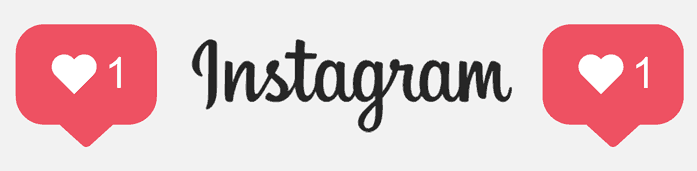Instagram is a great visual marketing tool for showcasing products, lifestyle shots, and raising brand awareness. According to Mashable, “there are more than 25 million businesses that have Instagram profiles, and the photo-sharing app has become one of the most important platforms for smaller and direct-to-consumer brands.”
Throughout 2018, Instagram implemented a lot of features that make it even easier for brands to market their products to consumers. Retailers can provide a direct link to up to five products per image or video they post in their feed with designated product stickers. When you create a product post, it can be viewed by all of your followers, and anyone who searches or follows the hashtags you use. Now, Instagram also has a dedicated shopping section under the Explore tab, which they say 200 million accounts visit daily.
Here is a step by step guide to start selling on Instagram:
1. Create a Business Instagram Account
To sell on Instagram, first you need a business Instagram account. In order for this to work properly, your Instagram account also needs to be connected to a business Facebook page. Your company and products also cannot have any location or age restrictions. So, selling through instagram is only a good idea if you are ready to ship a product nationwide.
2. Connect Your Instagram Business Profile to a Facebook Catalog
If you already sell through Facebook, or have a Facebook product catalog set up, then you can go ahead and make sure your Facebook and Instagram profiles are connected. If you do not have a Facebook catalog, head over to the Business Manager for your Facebook account and create one.
Note: Adding products must be done on a computer. Also, if you use an ecommerce platform like Shopify or BigCommerce, there is an easier solution.
3. Your Account Will Be Reviewed
Once you have completed one of the two options above, your Instagram account will be automatically reviewed for access to the shopping feature. If you are creating a new catalog, your catalog will first need to be approved before the account is automatically reviewed for shopping. Usually, the review process takes a few days, but sometimes Instagram may need to review the account in more detail, which can take longer.
4. Connect Your Facebook Product Catalog
Tips before you begin:
- Your account must be approved for shopping on Instagram to tag products
- Make sure you have the latest version of the Instagram app
To turn on product tags:
- Visit your Instagram business profile
- Tap the button in the upper right hand corner
- Tap Shopping under Business Settings
- Tap Continue
- Select the product catalog you want to use with shopping on Instagram
- Tap Done
Your business profile is now set up to tag products in posts and stories on Instagram.
5. Create a Shopping Post or Story
On Instagram posts, you can tag up to 5 products per single image/video or up to 20 products per multi-image post. You can use shopping for both new and existing posts from your Instagram business profile. Feed posts can be edited at any time.
In Instagram Stories, you can create one product sticker per story and you can edit sticker color and text. You cannot edit stories that have been published, and will need to delete and re-publish.
- Create a new story or feed post
- For Instagram feed posts, tap Tag Products from the Share screen. For stories, tap the sticker icon and then select the product sticker option
- Select the product you want to tag from your catalog and place your product tag or sticker on or near the product you wish to tag
- Share your post or story
Tips for Creating Shopping Posts
Posts are photos or videos that are posted in your permanent profile feed.
- Create at least one shopping post in feed to activate the “Shop” tab on your business profile
- Feature more than one product in your posts for higher engagement—while not overly crowding with tags
- Leverage different shopping formats in feed; tag a single image/video or create a carousel with both static and video content
Tips for Creating Shopping in Stories
Stories are 24-hour temporary photos or videos that appear at the top of your followers homepage. You can also save stories to the Highlights section of your profile.
- Customize the text color on product stickers to complement your visual creative
- Try using product stickers in stories for your product launches or sales announcements
- Keep the product as the focal point in videos when using a product sticker
NEW Shopping Features
Instagram is testing a new Shopping channel on Explore, which will be visible to users who have shown an interest in browsing products. This will help shoppers pursue their interests and find inspiration, while also providing additional exposure for businesses. With shopping on Explore, your shopping posts can be shared with people who don’t yet follow your business.
Instagram is also launching a Save feature, where customers can save products from shopping posts and stories. After a product is saved to a shopping collection, customers can revisit products when the time is right, making shopping easier than ever before.
Did you know?? Independent Retailer is on Instagram. Follow us @indretailer