By Kelley Sloyer
 The hashtag has evolved from a Twitter-only feature to having total social media domination. Social networks like Facebook, Pinterest and Instagram now have their own hashtag feature. So how do you know if you are using a hashtag to its fullest potential, especially if you do not know what it is? Read on to learn how to optimize hashtags for your independent retail store.
The hashtag has evolved from a Twitter-only feature to having total social media domination. Social networks like Facebook, Pinterest and Instagram now have their own hashtag feature. So how do you know if you are using a hashtag to its fullest potential, especially if you do not know what it is? Read on to learn how to optimize hashtags for your independent retail store.
What is a hashtag?
The very basic definition of a hashtag is a short word or phrase preceded by a pound sign (#). Regardless of the number of words, they should not contain spaces or symbols. Avoid using exclamation marks, periods, questions marks or other similar characters, because they are not accepted; however, numbers are. By adding a # in front of a term like “Shop Local” (#ShopLocal), you can turn it into a clickable link. Your fans and followers can search for it, and then click to see related posts. When creating hashtags, capitalize the first letter in each word. #SpringArrivals will not generate different results than #springarrivals, but it does make it more readable.
Which phrases should I change into hashtags?
Hashtags are great to use for store events, sales, new arrivals and vendors, but should always be related to a specific topic. Conduct a search for the keyword before using it in your post, tweet or pin. This will give you an inside look into the type of content other brands or users are posting, tweeting or pinning with the same hashtag.
If you have a kitchen store and you post a tip with a recommendation of the correct knife to use to cut a tomato, you would not want to include a hashtag like #Knife. Something like #KitchenTip would be more appropriate, especially if you give tips on a regular basis. Because your hashtag is a searchable keyword, your fans can search for #KitchenTip to go through all of your past posts. To keep your posts cohesive, consider creating one brand-specific hashtag. If your store name is “The Shop in Center Square,” your personal hashtag could be #ShopInCenterSquare. It is easy for your customers to remember and is unique to your store. Promote the hashtag on all your social networks and through email, so your customers can post, search and join in on the fun.
How are hashtags used on each unique social network?
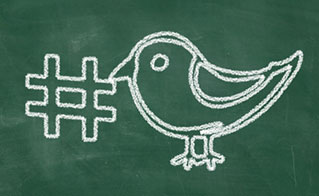 As the social network that started it all, Twitter has perfected the hashtag and made it simple. When you create a hashtag, you are categorizing your tweet and making it show more easily in Twitter searches. When it is clicked on, your followers will see all the other tweets marked with the same tag. Popular hashtags become “Trending Topics” and are displayed on the sidebar of your Twitter account. According to Buffer, tweets with a hashtag receive two times more engagement than tweets without one.
As the social network that started it all, Twitter has perfected the hashtag and made it simple. When you create a hashtag, you are categorizing your tweet and making it show more easily in Twitter searches. When it is clicked on, your followers will see all the other tweets marked with the same tag. Popular hashtags become “Trending Topics” and are displayed on the sidebar of your Twitter account. According to Buffer, tweets with a hashtag receive two times more engagement than tweets without one.
Hashtags are relatively new on Facebook. Like Twitter, they turn phrases into clickable links that are easily searchable. When one is created, it is designated its own unique URL (facebook.com/hashtag/YourHashTagHere), and will show a feed of posts that include your tag and related ones. Similarly on Pinterest, hashtags are widely popular and are used to segment content into a searchable page with pins. They should not be used in your username, description and board names. On Instagram you will notice many users include 10 or more hashtags in their posts, but avoid doing the same. A rule of thumb for all social networks is to keep your hashtags limited.
Four things to always keep in mind when using hashtags: search for related keywords; keep hashtags short; limit the number of hashtags in one post, tweet or pin; and write keywords relevant to the content you are posting, tweeting or pinning. #HappyHashtaging!
